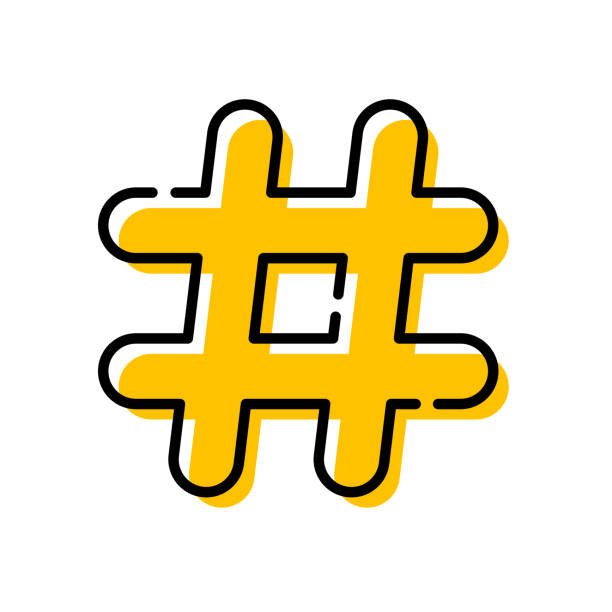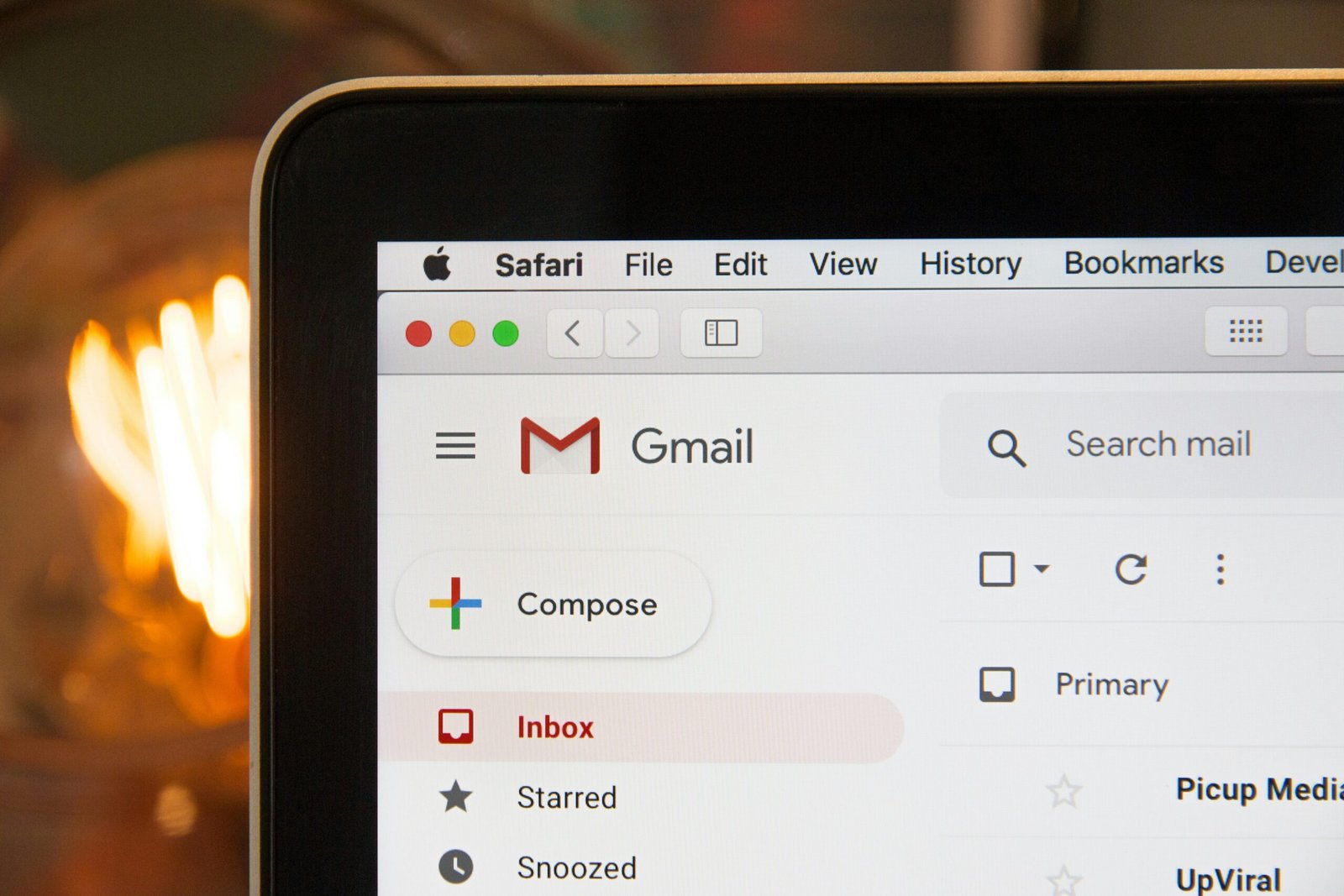Optimized profiles on LinkedIn receive 40% more views, according to a survey conducted in August 2023 by Jobscan. This means increased profile visibility, better job opportunities, and connections with high-tier users, among many other benefits that allow you to unlock LinkedIn’s full potential.
Optimizing your profile involves more than just adding your experience and educational details. We have created a comprehensive guide of 25 Steps to Optimize Your LinkedIn Profile – you can check that out.
One of the key points of optimizing your LinkedIn profile for more views is adding a banner image that reflects your key skills, expertise, and services that you offer.
By adding a LinkedIn banner image, visitors to your profile can quickly get an overview of you and your expertise. It encourages other users to spend more time exploring your profile.
In this guide, you will learn how to create an engaging LinkedIn banner image and discover some free sources where you can create it instantly.
Click here to skip tutorial and access Free Canva Templates (2025)
How to Make an Engaging LinkedIn Banner Profile
We will use the Canva Free version to Create a LinkedIn Banner. I’ve provided links to free templates in the next section. In this one, let’s find out the factors that need to be added to your LinkedIn Banner.
Your Contact Info
Adding your email or phone number on the LinkedIn banner helps other users contact you more easily. Make sure that you have included your updated contact details.
Skills & Expertise
Let your audience know your skills and expertise. Recruiters can find your profile by screening through thousands of applicants. Adding your skills at the top with your LinkedIn banner quickly highlights them and makes you perceived as an ideal candidate for their current opening.
Highlight Services
LinkedIn users often find service providers from the platform itself as it offers more genuine and reliable people. You can add the services that you provide briefly to connect and engage with the right prospects in lead.
Showcase Your Achievements
It’s good to add your contact info, skills, and services. But adding your achievements offers credibility to your profile. You can add if you are featured on top publications like Forbes or add screenshots about your SEO project that you scaled from a few hundreds to millions of clicks.
Add Your Logo
If you are representing a business or brand, make sure to add your logo to your LinkedIn Banner. It shows your affiliation with your business and boosts credibility both ways.
Avoid adding your Logo as LinkedIn Banner as it may get stretched and pixelated. Instead, add the logo at either of the corners and fill the rest with your contact info, skills, services, and achievements.
What Should be the LinkedIn Banner Size?
The recommended LinkedIn banner size is 1536 pixels wide by 768 pixels tall. This ensures your banner displays correctly across different devices.
Here’s a breakdown of the key points:
Dimensions: 1536 px (width) x 768 px (height)
Aspect Ratio: 16:9 (wide aspect ratio for optimal layout)
File Size: Maximum file size is 8MB. It’s recommended to use a file size that is as small as possible while maintaining good image quality to ensure fast loading times. Accepted file formats are JPG, PNG, and GIF.
Additional Tips for Your LinkedIn Banner:
Visual Appeal: Use high-quality visuals that are relevant to your profession or brand.
Text: Keep text concise and easy to read. Consider using a large, clear font for your name and a brief tagline or call to action.
Color Scheme: Choose colors that are consistent with your personal brand or company branding.
Alignment: Ensure your banner is centered correctly. Some design tools allow you to create banners specifically for LinkedIn with pre-sized templates.
10 Free Canva Templates to Create LinkedIn Banner Instantly
Canva is the best tool for creating LinkedIn Banner images as it’s beginner-friendly and free. I’ve listed the top 10 LinkedIn Banner templates that you can customize to your needs.
Here’s How You Can Customize LinkedIn Banner Templates from Canva:
1. Choose the template you like to customize and click on the link to go to Canva.
2. Double-click on the text elements and replace them with your own information.
3. Replace the logo with yours (if you have one).
4. Add relevant screenshots to showcase your achievements. Ensure to resize them to occupy only a small portion of the entire design.
5. Once you have completed customization, click on the Share menu at the top right corner.
6. Now, choose the right file format to download such as PNG and JPG (don’t export in Gif, PDF, or MP4).
7. Adjust the file resolution to your needs. It is recommended to download the highest quality for better results.
8. Now, click on Download and rename the file once it’s downloaded.
1. Blue Elegant Minimalist LinkedIn Banner
The 100% fully customizable LinkedIn Banner template created by Great Java is a great banner for Digital Marketers.
While the template is primarily created for Digital Marketers, it also suits better for Attorneys, Writers, Jewel Dealers, and professionals who seek a minimalist LinkedIn Cover photo for their profile.
Blue Gold Elegant Minimalist Digital Marketer LinkedIn Banner by Great Java2. Black Technology LinkedIn Banner
This template is recommended for UI designers and SaaS owners who aim to establish a unique branding style.
Canva Creative Studio created this template with minimal textual and visual elements. The banner has appropriate negative space, which highlights the text elements more vividly.
Black Technology LinkedIn Banner3. Colorful Modern Pastel Personal LinkedIn Banner
Don’t have a lot of information to fill your LinkedIn Banner with? Try this ultra-simple template with just your name and website or email address created by Kamala.
This one goes well with warm and bright profile pictures.
Colorful Pastel Modern Personal LinkedIn Banner by Kamala4. Black and White Gradient Business LinkedIn Banner
Highlight your name or professional title with large, profound text while subtly featuring your contact details. You can also add your business logo in the right corner and include some screenshots of your achievements.
Black and White Gradient Personal LinkedIn Banner by Signato5. Yellow and Grey Modern LinkedIn Profile Banner
Are you a creative person who wants to engage with your audience right away? Try this creative LinkedIn Banner with your photo and stylish text displaying your name to grab your visitors’ attention right away and engage with them.
This is one of my personal favorites in the list as it has more engaging elements in a simple design format. It’s easier to customize and of ultra-high quality.
Yellow & Gray Modern Profile Linkedin Banner by Super Sub6. Colorful Marketing Expert Article Cover Image
The best free LinkedIn Banner image if you don’t shy away from using vibrant and colorful images. It’s best for B2B marketing and salespeople to make their profile more visually engaging and hold a high retention rate.
It has visual elements that hint at marketing and achieving targets, which subconsciously boosts your reliability with your profile visitors.
Violet White Colorful Blocks Marketing Expert LinkedIn Article Cover Image by Grace23 Design Studio7. Feminine Blush Wave Plain Banner
This LinkedIn Banner is a plain and simple cover template with no text or niche-oriented visual elements. It’s best for female users with a light profile picture to add more contrast to their image.
Anyone who wants a plain, simple banner image just for the sake of aesthetics can use this one.
Blush Wave LinkedIn Banner by So Swell Edu8. Blue Modern Business Slogan LinkedIn Banner
Branding your business on LinkedIn can boost your presence on the platform and increase your revenue in the long run.
With this custom LinkedIn Banner template, brand your business with your motto or slogan created by Yazr Studio.
Blue Modern Company Slogan LinkedIn Banner by Yazr Studio9. Pink and Green Motivation Quote Banner
If you feel that adding all the information on your LinkedIn Banner seems repetitive, you can use this ultra-minimalist banner with a simple quote and a unique captivating design to hook your audience.
Pink And Green Motivation Quote LinkedIn Banner by myhovn10. White Minimal Travel Brand Banner
A perfect LinkedIn Cover Photo for travel brands, engaging your audience with white snowy hills and a contrasting blue quote featured.
Get your LinkedIn profile visitors to buy tour packages from you with this White Minimal Travel Brand Banner created by myhovn.
White Minimal Motivation Quote LinkedIn Banner by myhovnRecap on LinkedIn Cover Photo Tutorial
In this guide, we explored the importance of a well-designed LinkedIn banner image and how it can significantly enhance your profile’s impact. We discussed key elements to consider when creating your banner, including:
- Contact Information: Make it easy for users to connect with you.
- Skills & Expertise: Highlight your strengths and qualifications.
- Services Offered: Showcase what you can do for potential clients.
- Achievements: Add credibility by displaying accomplishments.
- Branding: Ensure consistency with your personal brand or company image.
We also provided details on the recommended size (1536 px wide x 768 px tall) and additional design tips for optimal results.
Remember: Your banner is valuable real estate on your profile. Utilize it strategically to grab attention, showcase your value proposition, and leave a lasting impression on visitors.
FAQs – Everything You Need to Know about LinkedIn Banner
What are the benefits of a LinkedIn banner image?
A strong LinkedIn banner grabs attention, boosts profile views, and showcases your value. It portrays professionalism, highlights your skills, and allows you to brand yourself effectively.
What information should I include?
The key info depends on your goals. Commonly include your name, skills, and what you offer (services or expertise). Consider adding contact details or achievements for extra impact.
What size should my banner be?
Use a banner sized 1536 pixels wide by 768 pixels tall. This ensures it displays correctly on all devices.
Where can I create a LinkedIn banner?
There are many options! Canva offers free and paid plans with easy-to-use templates. You can also use design software like Photoshop or hire a freelance designer.
Any design tips for creating a banner?
Sure! Use high-quality visuals related to your field. Keep text concise and readable with large fonts. Choose colors that match your brand. Utilize negative space to avoid clutter, and ensure your banner is centered for a polished look.
- LinkedIn Ads: Everything you need to know in 2025 - March 12, 2025
- What is LinkedIn? Everything You Need To Know in 2025 - February 21, 2025
- 5 Best LinkedIn Automation Tools in 2025 - June 4, 2024