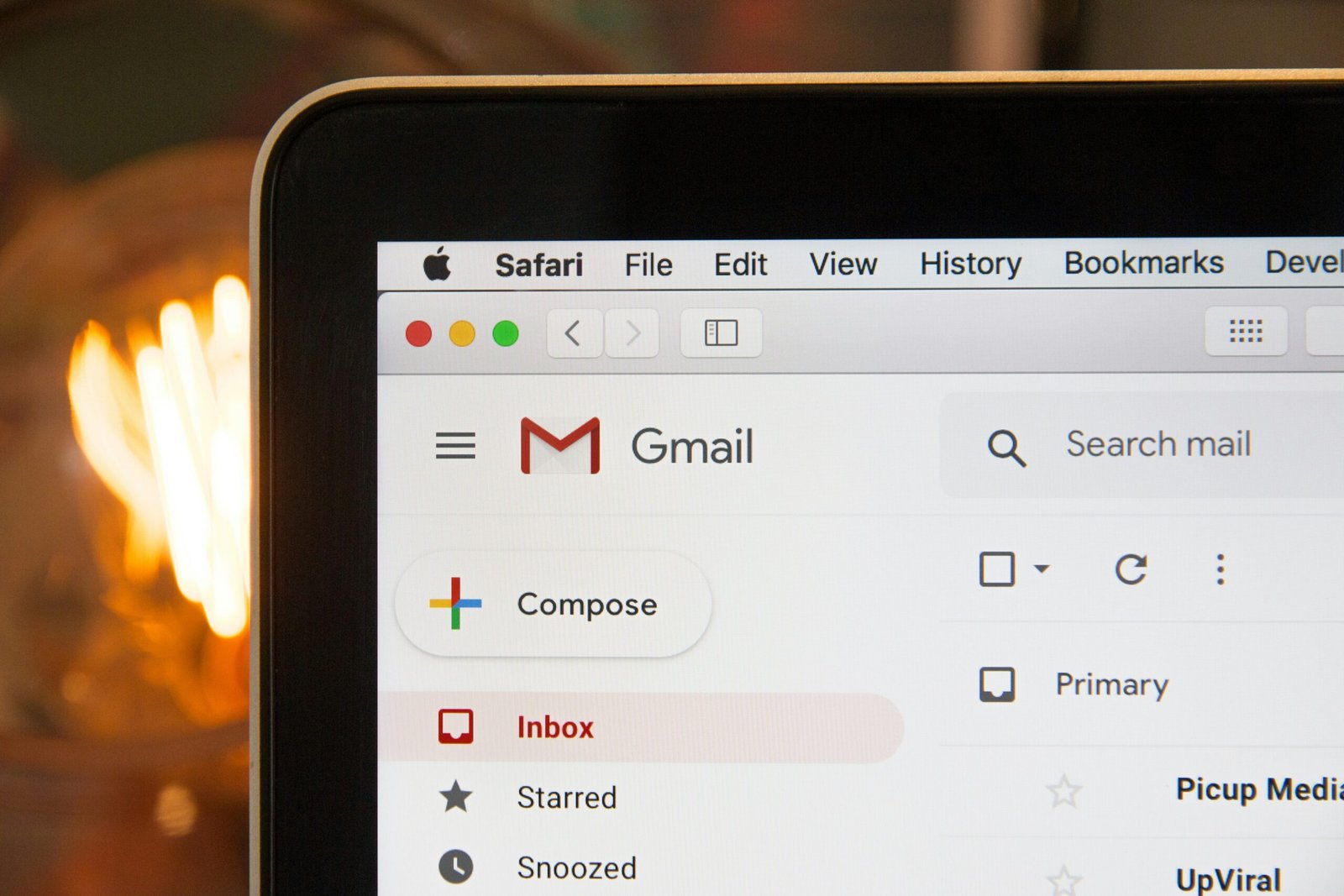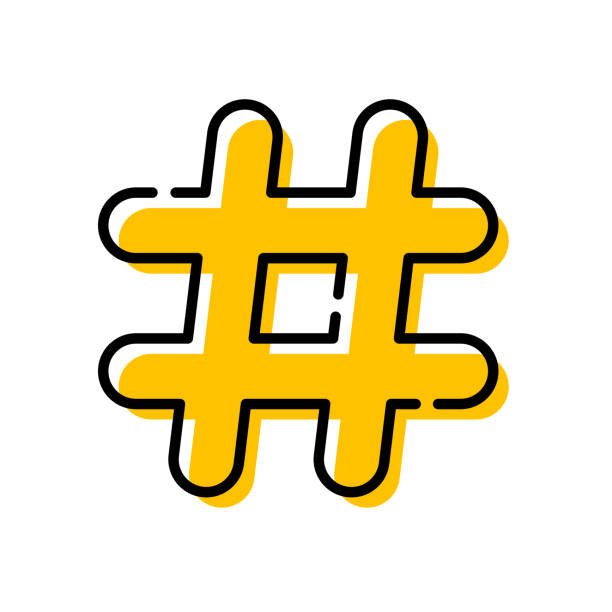In 2025, maintaining a robust network is crucial for both personal and professional growth. Syncing your email contacts with LinkedIn offers numerous benefits that can significantly enhance your networking opportunities. By integrating these platforms, you gain easy access to a comprehensive list of your contacts, allowing you to stay connected with colleagues, clients, and industry professionals.
One of the primary advantages of syncing your contacts is the ability to streamline your communication efforts. With all your contacts in one place, you can efficiently manage your interactions, ensuring you remain engaged and responsive. This integration helps you avoid the hassle of manually updating and managing contact information across different platforms, saving you valuable time.
Additionally, syncing your email contacts with LinkedIn ensures that you do not miss any important connections. With the constant influx of emails, it can be easy to overlook significant contacts. By having them automatically added to your LinkedIn network, you can rest assured that you are capturing all potential opportunities to expand your professional circle.
Furthermore, a well-synced contact list can enhance your visibility and presence on LinkedIn. As you connect with more individuals, your network grows, increasing the chances of being noticed by potential employers, clients, or collaborators. This expanded network can open new doors for career advancement, business opportunities, and industry insights.
In essence, syncing your email contacts with LinkedIn not only simplifies your networking process but also empowers you to maintain stronger and more meaningful professional relationships. The seamless integration between these platforms is a strategic move to optimize your connections, ensuring you leverage every opportunity to foster growth and success in your professional endeavors.
Step-by-Step Guide to Syncing Contacts from Email to LinkedIn
Synchronizing your email contacts with LinkedIn can significantly expand your professional network. This step-by-step guide will walk you through the process for popular email services such as Gmail, Outlook, and Yahoo.
1. Accessing the ‘Add Contacts’ Feature on LinkedIn
First, log into your LinkedIn account. Navigate to the ‘My Network’ tab located at the top of the homepage. Once there, click on ‘Connections’ and then ‘Add Contacts.’ This will direct you to the page where you can choose your email service provider.
2. Selecting Your Email Service
On the ‘Add Contacts’ page, you will see options for different email services. Click on the email account you wish to sync. For instance, if you are using Gmail, select the Gmail icon. This will prompt a new window asking for your email login credentials.
3. Granting Necessary Permissions
After selecting your email service, you will need to authorize LinkedIn to access your email contacts. For Gmail users, this involves logging into your Google account and granting LinkedIn permission to view your contacts. Outlook and Yahoo users will follow a similar process. Ensure you review the permissions requested before consenting.
4. Completing the Sync Process
Once you have granted the required permissions, LinkedIn will automatically start syncing your email contacts. This process may take a few moments, depending on the number of contacts. Upon completion, LinkedIn will display a list of contacts who are already on the platform, as well as those you can invite to join.
By following these straightforward steps, you can seamlessly integrate your email contacts with LinkedIn, thus enhancing your professional connections and networking opportunities.
In-Depth Look at the Advantages of Syncing Contacts
Syncing your email contacts with LinkedIn offers a multitude of advantages, especially for new users navigating the platform’s strict policies. One primary benefit is the reduced risk of account suspension. LinkedIn enforces stringent rules on connection requests; sending too many invitations to people who do not recognize you can lead to your account being temporarily or permanently suspended. By syncing your email contacts, you are essentially creating a pre-verified list of connections, significantly minimizing the chances of consecutive rejections.
Another notable advantage is the enhanced ability to manage professional relationships. Syncing contacts allows for a more seamless integration of your network. It becomes easier to keep track of interactions, follow up on conversations, and maintain a more organized contact list. This organized approach facilitates more meaningful and productive professional engagements, helping you to cultivate stronger relationships.
Furthermore, syncing contacts boosts your professional visibility. When your LinkedIn network is populated with individuals from your email contacts, your profile becomes more active and engaging. This increased activity can improve your profile’s ranking in LinkedIn search results, making you more visible to potential employers, clients, or collaborators. Additionally, having a robust network enhances your credibility and can lead to more opportunities for career advancement or business growth.
In essence, syncing email contacts with LinkedIn not only ensures compliance with LinkedIn’s policies but also fosters better relationship management and improves your overall professional presence on the platform. The process is a strategic move to optimize your LinkedIn experience, making it more efficient and beneficial for your career or business endeavors.
Frequently Asked Questions – Sync Email Contacts to LinkedIn
Syncing contacts from your email to LinkedIn can be a seamless experience, but users often have questions and concerns regarding privacy, security, and the overall process. This section addresses some of the most commonly asked questions to provide clarity and additional support.
What Data Is Shared During the Sync Process?
When you sync your email contacts with LinkedIn, the platform typically accesses names, email addresses, and any additional information stored within your email contacts. LinkedIn uses this data to help you connect with people you know and to enhance your networking experience by suggesting new connections based on your existing contacts.
Is My Data Secure?
LinkedIn employs robust security measures to protect user data. When you sync your contacts, the data is encrypted during transmission and storage. LinkedIn’s privacy policies ensure that your information is handled with the highest standards of security, and you have control over how your data is used within the platform.
How Can I Manage My Synced Contacts?
Managing your synced contacts is straightforward. You can view and organize them within LinkedIn’s “My Network” section where you can add, remove, or block contacts as needed. Additionally, LinkedIn allows you to disconnect your email account at any time, thereby halting any further sync processes.
Troubleshooting Common Issues
Encountering problems during the sync process is not uncommon. If you face issues, ensure that your email account is correctly linked and that you have granted the necessary permissions. If problems persist, LinkedIn’s Help Center provides detailed guides and customer support to assist you in resolving sync-related issues.
By addressing these common questions and concerns, we hope to offer a clear understanding of the syncing process, reassuring you of its benefits while maintaining your privacy and security.
- LinkedIn Ads: Everything you need to know in 2025 - March 12, 2025
- What is LinkedIn? Everything You Need To Know in 2025 - February 21, 2025
- 5 Best LinkedIn Automation Tools in 2025 - June 4, 2024