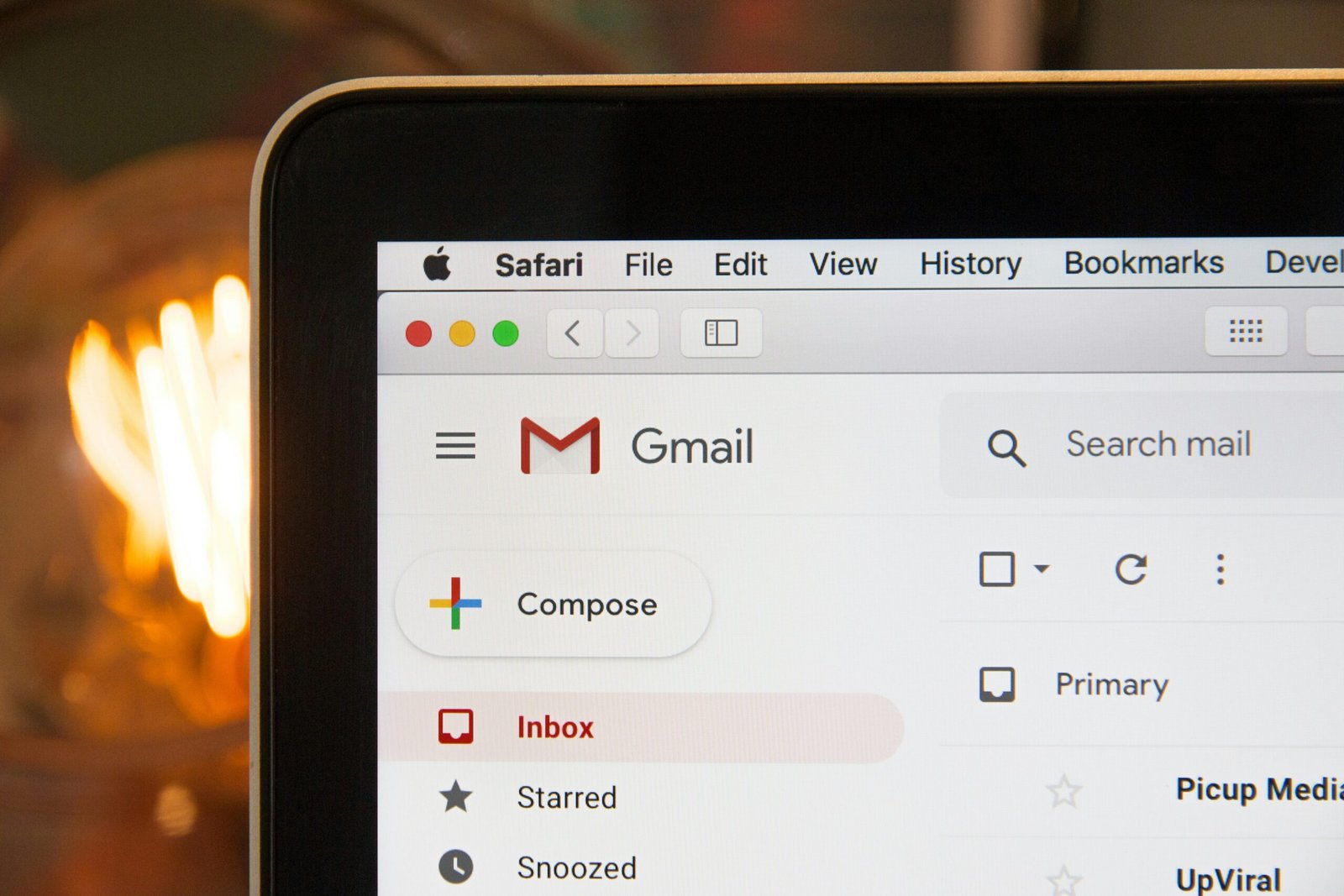Did you know that 82% of B2B marketers witness success in their marketing efforts on LinkedIn? Additionally, in 2024, over 70% of businesses worldwide opt for LinkedIn and consider it to be the best social media marketing platform.
Businesses can use LinkedIn to increase their social presence, enhance their digital visibility, boost employee advocacy, and establish themselves as industry leaders.
Personal branding on LinkedIn and posting relevant articles about your industry can help with EAAT requirements and boost your website’s reach as well.
From being a simple networking platform, LinkedIn has emerged as one of the must-have tools for businesses to win in the digital race.
This post will help you learn how to create a business page, different ways to use LinkedIn for your business, and marketing tips and best practices.
How to Create a LinkedIn Page for Your Business
Creating the right type of LinkedIn page and optimizing it is necessary for its steady growth and to meet your strategic goals.
Are you a visual learner? Watch this exclusive video created by Hootsuite to build your LinkedIn page easily.
Note: Don’t create an account with your company’s name as it violates LinkedIn’s T&C. The account will be suspended and virtually impossible to access the account. Instead, follow these steps correctly to successfully create a LinkedIn page for your business in 2024:
Step 1: Log In and Get Started
First things first, you need a personal LinkedIn account to create a Company Page. If you don’t have one, sign up—it’s free. Once you’re logged in, follow these steps:
- Click on the “Work” Icon: You’ll find this icon at the top right of your LinkedIn homepage.
- Select “Create a Company Page”: Scroll down and click on “Create a Company Page”.
Step 2: Choose Your Page Type
LinkedIn offers three types of pages. Here’s a quick rundown to help you choose the right one:
- Company Page: This is for businesses of any size. If you’re a small business, a startup, or a large company, this is your go-to.
- Showcase Page: Use this if your company has multiple brands or product lines. It lets you create sub-pages that link back to your main page.
- Educational Institution: For schools, colleges, and universities looking to establish a presence on LinkedIn.
Pick the one that best fits your business needs.
Step 3: Optimize Your Page
Creating your page is just the beginning. Now, let’s make it look great and function effectively.
Add a Branded Cover Image
Your cover image is like a billboard for your LinkedIn Page. It’s the first thing people see, so make it count. Use a high-quality image that represents your brand, highlights your latest product, or promotes a big event. The recommended size is 1128px x 191px. Keep it on-brand and visually appealing.
Check out the Top 10 Free Cover Images from Canva for your LinkedIn cover page.
Write a Compelling “About Us” Section
Your “About Us” section is your chance to tell your company’s story. Here’s how to make it engaging:
- Start with a Hook: Grab attention right away. For example, “At [Your Company], we’re revolutionizing the way businesses do X.”
- Share Your Mission and Values: What drives your company? What do you stand for? This helps potential followers and customers connect with your brand on a deeper level.
- Describe Your Products or Services: Give a brief overview of what you offer. Focus on the benefits and how you solve problems for your customers.
- Include Keywords: Think about the terms people might use to find businesses like yours. Incorporate these naturally into your description to improve search visibility.
Set Up Your Custom Button
The custom button is a call-to-action (CTA) that encourages visitors to take specific actions. Here’s how to set it up:
- Choose the Right Button: LinkedIn offers several options like “Contact us”, “Learn more”, “Register”, “Sign up”, “Visit website”, “Visit portfolio”, or “Visit store”. Pick the one that aligns with your current goals.
- Link It to a Relevant Page: Make sure the URL you link to is directly related to the button’s action. For instance, if you choose “Sign up”, link to your sign-up page. If it’s “Visit website”, link to your homepage or a specific landing page.
- Track Performance: Use a URL with UTM parameters to track how many visitors are coming from LinkedIn. This helps you measure the effectiveness of your CTA.
Add Translations
If you serve a global audience, take advantage of LinkedIn’s translation feature. You can add translations for your company name, tagline, and description in up to 20 languages. This ensures your message is accessible to people all over the world without needing multiple company pages.
Add Keywords in Your Description
Your LinkedIn Page is indexed by Google, so it’s important to include relevant keywords. These should be naturally integrated into the first paragraph of your description. This helps with your LinkedIn SEO, making it easier for potential followers and customers to find you through search.
Add Hashtags
Follow up to three relevant hashtags. These hashtags make your page more discoverable and help you stay on top of industry trends. You can engage with content under these hashtags right from your LinkedIn Page.
By following these steps, you’ll create a polished and effective LinkedIn Company Page that not only looks professional but also drives engagement and achieves your business goals.
6 Ways to Use LinkedIn for Business
LinkedIn is the right platform for businesses looking to connect with professionals, generate leads, and build a strong brand presence. Here are six practical ways you can leverage LinkedIn for your business, complete with actionable insights to help you get started:
1. Thought Leadership
Becoming a thought leader on LinkedIn can greatly enhance your credibility and influence within your industry. Here’s how you can establish yourself or your company as a thought leader:
- Create Quality Content: Regularly post insightful articles, videos, and updates that offer valuable information to your audience. Focus on topics that showcase your expertise.
- Engage with Your Community: Respond to comments on your posts, engage in discussions, and share your thoughts on relevant industry trends. Interaction fosters a sense of community and positions you as an approachable expert.
- Consistency Matters: Maintain a regular posting schedule. This keeps your audience engaged and ensures you stay top of mind.
Use LinkedIn’s Publishing Platform to write and share in-depth articles. This can help you reach a broader audience beyond your immediate connections. Check out the latest post about the best time to post content on LinkedIn in 2024.
2. Increasing Leads or Demos
LinkedIn is a powerful tool for generating leads and increasing demo requests for your products or services. Here’s how to make it happen:
- Optimize Your Company Page: Ensure your company page is complete with a professional logo, cover image, and detailed company description. Highlight your unique selling points and include a clear call-to-action (CTA).
- Share Relevant Content: Post content that addresses the pain points of your target audience. Offer solutions through blog posts, whitepapers, and case studies.
- Use LinkedIn Ads: Utilize LinkedIn’s advertising options to target your ideal customers. Experiment with Sponsored Content, Sponsored InMail, and Text Ads to see what works best for your business.
Incorporate lead generation forms in your LinkedIn ads. These forms auto-fill user information, making it easier for potential leads to submit their details.
3. Recruitment
LinkedIn is a go-to platform for finding and attracting top talent. Here’s how to effectively use LinkedIn for recruitment:
- Post Job Listings: Advertise open positions on your LinkedIn Company Page. Ensure job descriptions are clear, compelling, and highlight why your company is a great place to work.
- Promote Company Culture: Share posts that showcase your company’s work environment, employee achievements, and team activities. This helps potential candidates get a feel for your company culture.
- Utilize LinkedIn Recruiter: This premium tool allows you to search for candidates based on specific criteria, making it easier to find qualified individuals who match your requirements.
Use LinkedIn Talent Insights to gather data on hiring trends and understand the talent landscape better. This can help you make more informed recruitment decisions.
4. Employee Advocacy
Encouraging your employees to advocate for your brand on LinkedIn can significantly boost your company’s visibility. Here’s how to promote employee advocacy:
- Encourage Sharing: Motivate employees to share company updates, blog posts, and other content on their personal LinkedIn profiles.
- Create a My Company Tab: Use this feature to share curated content and organic posts with your employees, making it easy for them to share with their networks.
- Recognize and Reward: Acknowledge employees who actively participate in advocacy efforts. Consider implementing an employee advocacy program with incentives for top performers.
Provide your employees with pre-written messages and content to share. This reduces the effort required on their part and ensures the messaging aligns with your brand.
5. Experimenting with Different Ad Formats
LinkedIn offers a variety of ad formats to help you reach your target audience effectively. Here’s how to make the most of them:
- Sponsored Content: Promote your posts to reach a broader audience. Use eye-catching images and compelling headlines to grab attention.
- Sponsored Messaging: Send personalized messages directly to LinkedIn users. This can be particularly effective for promoting events, webinars, or special offers.
- Dynamic Ads: These ads customize content based on the viewer’s profile, making the ad more relevant and engaging.
- Carousel Ads: Showcase multiple images or videos in a single ad. This format is ideal for telling a story or highlighting different features of a product or service.
Test different ad formats to see which ones resonate most with your audience. Monitor the performance of each ad type and adjust your strategy accordingly.
6. Networking and Partnerships
LinkedIn is an excellent platform for building professional relationships and forming strategic partnerships. Here’s how to leverage it for networking:
- Connect with Industry Leaders: Send personalized connection requests to professionals in your industry. Mention common interests or mutual connections to increase the likelihood of acceptance.
- Join LinkedIn Groups: Participate in groups relevant to your industry. Share your expertise, ask questions, and engage with other group members.
- Collaborate on Projects: Look for opportunities to partner with other businesses. Joint webinars, co-authored articles, or product collaborations can help you reach new audiences and strengthen your brand.
Attend LinkedIn Live events and webinars to meet industry experts and potential partners. Engaging in live events can open doors to new networking opportunities.
By implementing these strategies, you can effectively use LinkedIn to grow your business, build your brand, and achieve your goals. Happy networking!
Optimize your personal LinkedIn Profile with 25 proven tips.
General LinkedIn Statistics and Importance
LinkedIn is more than just a professional networking site; it’s a powerhouse for businesses looking to connect, market, and grow. Here are some eye-opening statistics that show why LinkedIn is so important for businesses:
1. Decision Makers Are Here
Four out of five LinkedIn members are involved in driving business decisions. This means you’re not just reaching employees; you’re engaging with the people who have the power to make things happen. For B2B marketers, this is a goldmine because it allows targeting by job roles, ensuring your message hits the right audience.
2. The Hub for Companies
With 67 million companies listed on LinkedIn, it’s clear that businesses recognize the platform’s value. If your business isn’t on LinkedIn yet, you might be missing out on substantial opportunities. This growing number underscores the platform’s importance in the business world.
3. B2B Marketing Success
A whopping 82% of B2B marketers find LinkedIn to be the most successful platform for their marketing efforts. This makes LinkedIn not just an option but a necessity for B2B marketing strategies. It’s the place where B2B interactions and transactions thrive.
4. Consistent Business Engagement
Around 2.7 million LinkedIn business pages post content weekly. These companies understand the importance of regular engagement with their audience. Consistent posting keeps your business visible and relevant.
5. Boosted Follower Growth
LinkedIn business pages that post weekly see a 5.6 times increase in follower growth compared to those that don’t post as frequently. Regular updates keep your audience engaged and attract more followers, expanding your reach.
6. High User Engagement
Forty percent of LinkedIn users engage with business pages every week. This high level of engagement means that when you post content, there’s a good chance it will get noticed and interacted with, increasing your brand’s visibility.
7. Essential for Recruitment
Fifty percent of hiring managers use LinkedIn skills data to fill roles. The skills section on LinkedIn profiles is a crucial resource for recruiters, making it easier to find candidates with the right qualifications. If you’re hiring, tapping into this data can streamline your recruitment process.
8. Leading for Organic Marketing
Ninety-six percent of B2B marketers use LinkedIn for organic social marketing. This makes LinkedIn the top platform for organic content marketing, outperforming Facebook and Twitter. People come to LinkedIn expecting professional content, making it the perfect place for your business-related posts.
9. Driving Quality Leads
Forty percent of B2B marketers say LinkedIn drives high-quality leads. Using LinkedIn’s professional demographic data, you can target the right audience based on their job title, company, industry, and seniority. This precision targeting leads to better-quality leads.
10. Best Organic Results
Seventy-seven percent of content marketers claim LinkedIn produces the best organic results. LinkedIn ranks highest for organic marketing success, outshining Facebook, Instagram, and YouTube.
11. Top Paid Social Network
Eighty percent of B2B marketers use LinkedIn ads, making it the top choice for paid social marketing. This isn’t surprising given LinkedIn’s success in organic marketing. If you’re new to LinkedIn ads, there’s a wealth of guides to help you get started.
12. Visual Content Wins
LinkedIn posts with images see twice the comment rates compared to text-only posts. Including images, especially custom collages, provides more visual context and boosts engagement. Visual content can significantly expand your reach and interaction.
13. Massive Monthly Interactions
LinkedIn pages experience over 2 billion interactions each month. This level of activity shows the immense potential for brands to engage with a wide audience. Being active on LinkedIn can significantly boost your brand’s visibility and engagement.
By understanding these statistics and leveraging LinkedIn effectively, businesses can connect with the right audience, generate leads, enhance their marketing efforts, and grow their brand presence. So, if you’re not already using LinkedIn to its full potential, now is the time to start!
- 5 Best LinkedIn Automation Tools in 2024 - June 4, 2024
- How to Use LinkedIn for Business in 2024 - May 27, 2024
- How to Sync Contacts from Email to LinkedIn - May 24, 2024